🏁 Determines if a basketball player shooting a freethrow releases at the correct angle and follows through with the help of computer vision
The Shotform Corrector is an advanced computer vision application that aims to accurately determine if a basketball player shooting a freethrow releases within an optimum angle range. Proper shooting form is crucial for young and developing players. The project leverages the power of Python and various computer vision techniques to allow players to correct their shot form in real time and develop good shooting form without the need of a coach or teamate present.
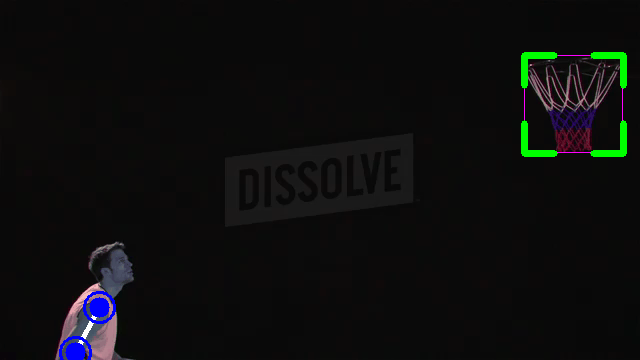
🔑 Key Features
Shooter Release Angle Measurement
The project employs a technique known as pose estimation inorder to measure the elbow angle of a basketball player when releasing a free throw.
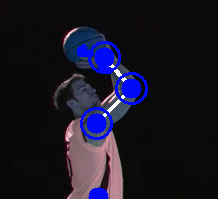
Each small circle represents a joint being used for release angle measurement. Here, the angle is being measured by finding the angle made between the shoulder, elbow, and pinky_**
💻 Code
For pose estimation we utilized MediaPipe's pretrained models. MediaPipe allowed us to choose which joints to detect and measure the angle between them. We then used OpenCv to visually mark the joints being used and display the angle measurement.
import cv2
import mediapipe as mp
import time
import math
class poseDetector():
def __init__(self, mode=False, upBody=False, smooth=True,
detectionCon=0.5, trackCon=0.5):
self.mode = mode
self.upBody = upBody
self.smooth = smooth
self.detectionCon = detectionCon
self.trackCon = trackCon
self.mpDraw = mp.solutions.drawing_utils
self.mpPose = mp.solutions.pose
self.pose = self.mpPose.Pose(self.mode, self.upBody,min_detection_confidence=0.5,
min_tracking_confidence=0.5)
def findPose(self, img, draw=True):
imgRGB = cv2.cvtColor(img, cv2.COLOR_BGR2RGB)
self.results = self.pose.process(imgRGB)
if self.results.pose_landmarks:
if draw:
self.mpDraw.draw_landmarks(img, self.results.pose_landmarks,
self.mpPose.POSE_CONNECTIONS)
return img
def findPosition(self, img, draw=True):
self.lmList = []
if self.results.pose_landmarks:
for id, lm in enumerate(self.results.pose_landmarks.landmark):
h, w, c = img.shape
# print(id, lm)
cx, cy = int(lm.x * w), int(lm.y * h)
self.lmList.append([id, cx, cy])
if draw:
cv2.circle(img, (cx, cy), 5, (255, 0, 0), cv2.FILLED)
return self.lmList
def findAngle(self, img, p1, p2, p3, draw=True):
# Get the landmarks
x1, y1 = self.lmList[p1][1:]
x2, y2 = self.lmList[p2][1:]
x3, y3 = self.lmList[p3][1:]
# Calculate the Angle
angle = math.degrees(math.atan2(y3 - y2, x3 - x2) -
math.atan2(y1 - y2, x1 - x2))
if angle < 0:
angle += 360
# print(angle)
# Draw
if draw:
cv2.line(img, (x1, y1), (x2, y2), (255, 255, 255), 3)
cv2.line(img, (x3, y3), (x2, y2), (255, 255, 255), 3)
cv2.circle(img, (x1, y1), 10, (0, 0, 255), cv2.FILLED)
cv2.circle(img, (x1, y1), 15, (0, 0, 255), 2)
cv2.circle(img, (x2, y2), 10, (0, 0, 255), cv2.FILLED)
cv2.circle(img, (x2, y2), 15, (0, 0, 255), 2)
cv2.circle(img, (x3, y3), 10, (0, 0, 255), cv2.FILLED)
cv2.circle(img, (x3, y3), 15, (0, 0, 255), 2)
cv2.putText(img, str(int(angle)), (x2 - 300, y2 + 50),
cv2.FONT_HERSHEY_PLAIN, 2, (0, 0, 255), 2)
return angleBasketball detection
Inorder to detect when the player is in a shooting motion, we check to see if the ball is above the player's shoulder. At that point we start measuring the angle between the three chosen joints. Inorder to do this, we need to detect and track the basketball as well. We utilized a pretrained Yolo v8 model for basketball detection.
💻 Code
class ShotDetector:
def __init__(self):
# Load the YOLO model created from main.py - change text to your relative path
self.model = YOLO("runs/detect/train/weights/best.pt")
self.class_names = ['Basketball', 'Basketball Hoop']results = self.model(self.frame, stream=True)
for r in results:
boxes = r.boxes
for box in boxes:
# Bounding box
x1, y1, x2, y2 = box.xyxy[0]
x1, y1, x2, y2 = int(x1), int(y1), int(x2), int(y2)
w, h = x2 - x1, y2 - y1
# Confidence
conf = math.ceil((box.conf[0] * 100)) / 100
# Class Name
cls = int(box.cls[0])
current_class = self.class_names[cls]
center = (int(x1 + w / 2), int(y1 + h / 2))
# Only create ball points if high confidence or near hoop
if (conf > .3 or (in_hoop_region(center, self.hoop_pos) and conf > 0.15)) and current_class == "Basketball":
self.ball_pos.append((center, self.frame_count, w, h, conf))
cvzone.cornerRect(self.frame, (x1, y1, w, h))
# Create hoop points if high confidence
if conf > .5 and current_class == "Basketball Hoop":
self.hoop_pos.append((center, self.frame_count, w, h, conf))
cvzone.cornerRect(self.frame, (x1, y1, w, h))We also need to track the ball inorder to detect if the player has followed through or not. We do this by checking if after the ball has left the players hand, the angle between the three joints being measured is around 180 degrees, implying they have followed through with their shooting hand.
release_angle, follow_through_angle, left_feet_heights, right_feet_heights = self.run()def run(self):
release_angle = None
follow_through_angle = -1
left_feet_heights = []
right_feet_heights = []
last_angle = 0
num_frame = 0
angle_decreasing = False
already_beeped = False
release_frame = -1
already_released = False
follow_through_iter = 10
follow_through_best = 155
did_follow_through = False
frames = []
while True:
ret, self.frame = self.cap.read()
if self.frame is None:
break
self.img = self.detector.findPose(self.frame, draw=False)
self.lmList = self.detector.findPosition(self.img, draw=False)
self.detector.findAngle(self.img, 12, 14, 16, draw=True)
if not ret:
# End of the video or an error occurred
break
results = self.model(self.frame, stream=True)
for r in results:
boxes = r.boxes
for box in boxes:
# Bounding box
x1, y1, x2, y2 = box.xyxy[0]
x1, y1, x2, y2 = int(x1), int(y1), int(x2), int(y2)
w, h = x2 - x1, y2 - y1
# Confidence
conf = math.ceil((box.conf[0] * 100)) / 100
# Class Name
cls = int(box.cls[0])
current_class = self.class_names[cls]
center = (int(x1 + w / 2), int(y1 + h / 2))
# Only create ball points if high confidence or near hoop
if (conf > .3 or (in_hoop_region(center, self.hoop_pos) and conf > 0.15)) and current_class == "Basketball":
self.ball_pos.append((center, self.frame_count, w, h, conf))
cvzone.cornerRect(self.frame, (x1, y1, w, h))
# Create hoop points if high confidence
if conf > .5 and current_class == "Basketball Hoop":
self.hoop_pos.append((center, self.frame_count, w, h, conf))
cvzone.cornerRect(self.frame, (x1, y1, w, h))
cv2.circle(self.img, (self.lmList[29][1], self.lmList[29][2]), 10, (0, 0, 255), cv2.FILLED)
cv2.circle(self.img, (self.lmList[30][1], self.lmList[30][2]), 10, (0, 0, 255), cv2.FILLED)
left_feet_heights.append(self.lmList[29][2])
right_feet_heights.append(self.lmList[30][2])
if did_follow_through:
if follow_through_angle > follow_through_best:
cv2.putText(self.frame, 'GOOD FOLLOW THROUGH', (50, 125), cv2.FONT_HERSHEY_SIMPLEX, 1, (0, 255, 0), 3)
else:
cv2.putText(self.frame, 'DIDN\'T FOLLOW THROUGH', (50, 125), cv2.FONT_HERSHEY_SIMPLEX, 1, (0, 0, 255), 3)
elif already_released and not did_follow_through:
if self.frame_count - release_frame > follow_through_iter:
angle = self.detector.findAngle(self.img, 12, 14, 16, draw=True)
if angle > follow_through_angle:
follow_through_angle = angle
# cv2.imwrite(f'follow-through/{temp}.jpg', self.img)
follow_through_iter += 1
# print(f'{temp} error -> {follow_through_angle} angle')
if follow_through_iter >= 40:
did_follow_through = True
if self.frame_count - release_frame < 12:
cv2.putText(self.frame, 'REMEMBER TO FOLLOW THROUGH', (50, 125), cv2.FONT_HERSHEY_SIMPLEX, 1, (255, 255, 255), 3)
elif not did_follow_through:
if(self.ball_pos):
bx, by = self.ball_pos[-1][0][0], self.ball_pos[-1][0][1] #most recent coordinates for ball
sx, sy = self.lmList[12][1], self.lmList[12][2] #shoulder coordinates
angle_error = 15
error_margin = 50
dist_margin = 125
if(sy < by):
self.below_shoulder = True
elif self.below_shoulder and sy > by + error_margin:
angle = self.detector.findAngle(self.img, 12, 14, 16, draw=True)
if angle < last_angle:
angle_decreasing = True
else:
angle_decreasing = False
if self.frame_count % 10 == 0:
last_angle = angle
if angle_decreasing and abs(angle - 60) <= angle_error:
print(f'loaded angle: {angle}')
cv2.putText(self.frame, 'RELEASE NOW', (50, 125), cv2.FONT_HERSHEY_SIMPLEX, 1, (255, 255, 255), 3)
if not already_beeped:
subprocess.run('osascript -e "beep"', shell=True)
already_beeped = True
# cv2.imwrite('loaded_angle.jpg', self.img)
self.above_shoulder = True
rpx, rpy = self.lmList[12][1], self.lmList[12][2] #right pinky
dist = math.dist((rpx, rpy), (bx, by))
if dist > dist_margin:
release_angle = angle
# cv2.imwrite(f'release-points/RP-{os.path.splitext(fp)[0]}.jpg', self.img)
cv2.putText(self.frame, 'REMEMBER TO FOLLOW THROUGH', (50, 125), cv2.FONT_HERSHEY_SIMPLEX, 1, (255, 255, 255), 3)
# cv2.imwrite(f'test.jpg', self.img)
release_frame = self.frame_count
already_released=True🪴 Areas of Improvement
- Accuracy: Currently the ball detection and pose estimation work well when the inputted video has ideal conditons. We need to improve the models we're using to allow for more variation in video quaulity
- Ideal release range: The ideal angle at which a free throw is shot is dependent on height which we aren't considering currently. We could improve the utility of the project by taking into account the height of the player as well.
🚀 Further Uses
- Expanding to all shots: Currently we only use video footage of free throws because there are less variables to deal with. However, we could improve the utility of our project by also correcting shot form where multiple people are present, such as in a real game setting.
💻 Technology
- OpenCV
- YoloV8
- MediaPipe